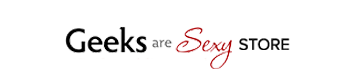The Ultimate Web Developer & Design Bootcamp Bundle
716 Enrolled
11 Courses & 73 Hours
Deal Price$39.99
Suggested Price
$121.00
You save 66%
🔥 500+ Sold! Selling Fast
What's Included

$11.00 Value
The Complete HTML5 CSS3 Course with Flexbox, Grid & SASS
Development Island
92 Lessons (12h)
Lifetime

$11.00 Value
Modern Web Design Complete HTML & CSS
Laurence Svekis
86 Lessons (9h)
Lifetime

$11.00 Value
The Ultimate HTML Developer
Kalob Taulien
52 Lessons (6h)
Lifetime

$11.00 Value
Build Responsive Real-World Websites with CSS3 v2.0
Kalob Taulien
172 Lessons (12h)
Lifetime
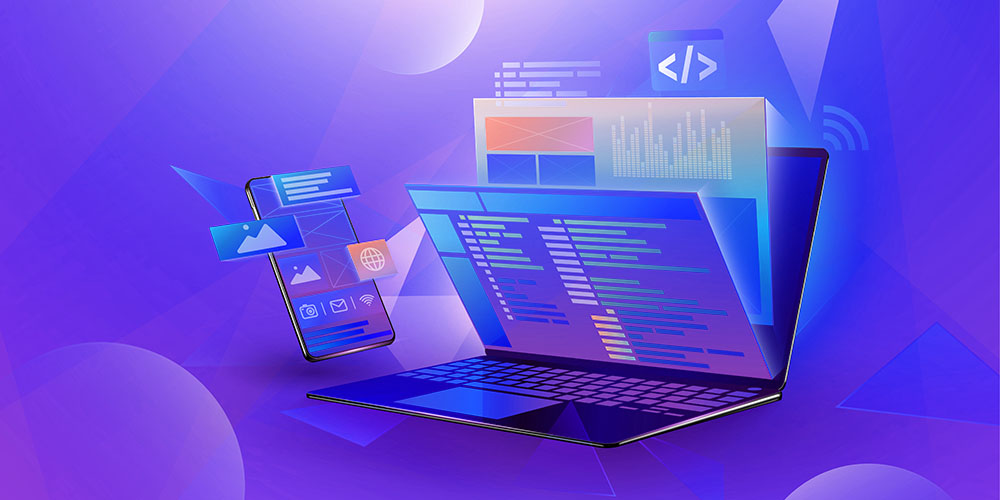
$11.00 Value
Create an 8-Bit Website
Kalob Taulien
17 Lessons (1h)
Lifetime

$11.00 Value
Understanding APIs & RESTful APIs Crash Course
Kalob Taulien
20 Lessons (1h)
Lifetime

$11.00 Value
JavaScript for Beginners: Learn with 6 Main Projects
Kalob Taulien
59 Lessons (8h)
Lifetime

$11.00 Value
Git Essentials: The Step-by-Step Guide to Git & GitHub Mastery
Kalob Taulien
40 Lessons (2h)
Lifetime

$11.00 Value
JavaScript Essentials
Kalob Taulien
39 Lessons (6h)
Lifetime

$11.00 Value
Python for Everybody: The Ultimate Python 3 Bootcamp
Kalob Taulien
94 Lessons (9h)
Lifetime

$11.00 Value
Web Design JavaScript Front-End Code Course
Laurence Svekis
74 Lessons (7h)
Lifetime
Terms
- Unredeemed licenses can be returned for store credit within 30 days of purchase. Once your license is redeemed, all sales are final.
2 Reviews
4.5/ 5
All reviews are from verified purchasers collected after purchase.
NQ
NGUYỄN QUẢNG
Verified Buyer
I love discount this courser. It helps me very much to design my website. I will follow Stacksocial.
Dec 18, 2021
Michael Gonzalez
Verified Buyer
This looks to be a great compilation of classes! I'm going to look through it and begin putting together a curriculum for my homeschooled kids.
Sep 18, 2020
Your Cart
Your cart is empty. Continue Shopping!
Processing order...