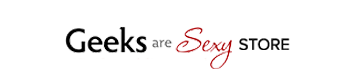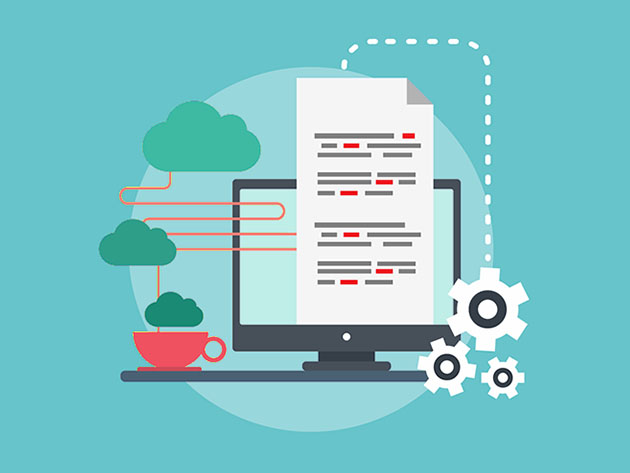The JavaScript DOM Game Developer Bundle
8 Courses & 50 Hours
Deal Price$29.99
Suggested Price
$160.00
You save 81%
What's Included

$20.00 Value
HTML5 Canvas: Create 5 Games & 5 Projects
Laurence Svekis
80 Lessons (10h)
Lifetime
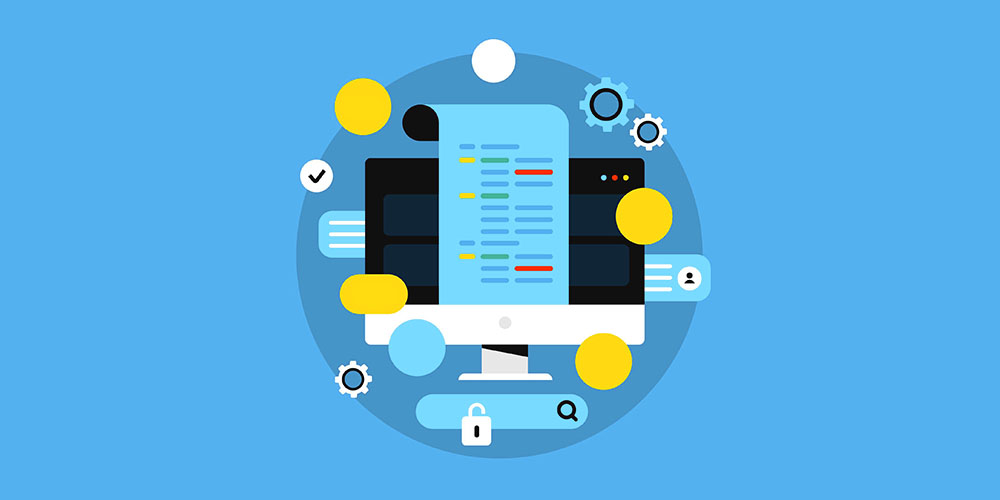
$20.00 Value
JavaScript: Create 5 Fun Word Games
Laurence Svekis
68 Lessons (8h)
Lifetime

$20.00 Value
JavaScript Math Games: Project for Learning Code from Scratch
Laurence Svekis
25 Lessons (3h)
Lifetime
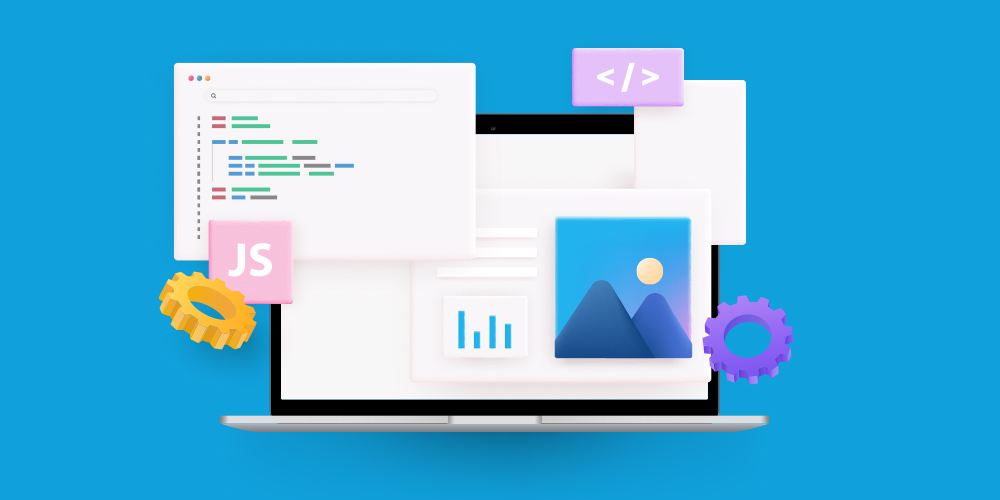
$20.00 Value
JavaScript DOM Modern Interactive Dynamic Web Pages & Games
Laurence Svekis
12 Lessons (1h)
Lifetime
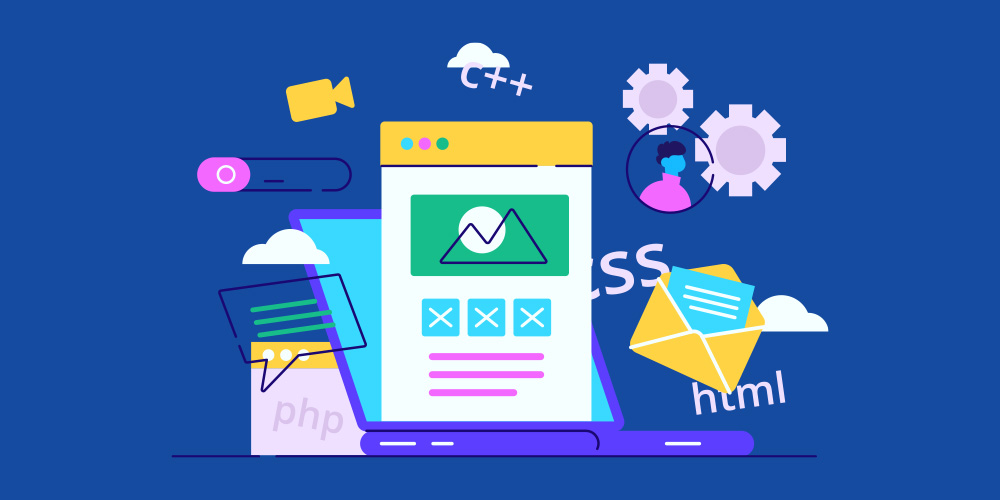
$20.00 Value
JavaScript: DOM Projects InterActive Dynamic WebPages JS DOM
Laurence Svekis
54 Lessons (8h)
Lifetime

$20.00 Value
Create 5 HTML Games Using JavaScript Course
Laurence Svekis
80 Lessons (10h)
Lifetime
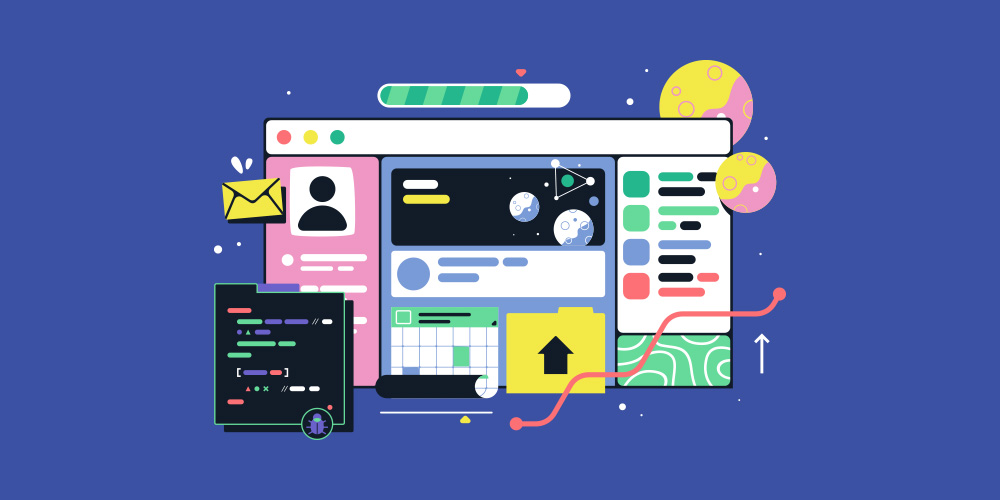
$20.00 Value
JavaScript DOM Pacman Game Project: Learn JavaScript Code
Laurence Svekis
29 Lessons (3h)
Lifetime
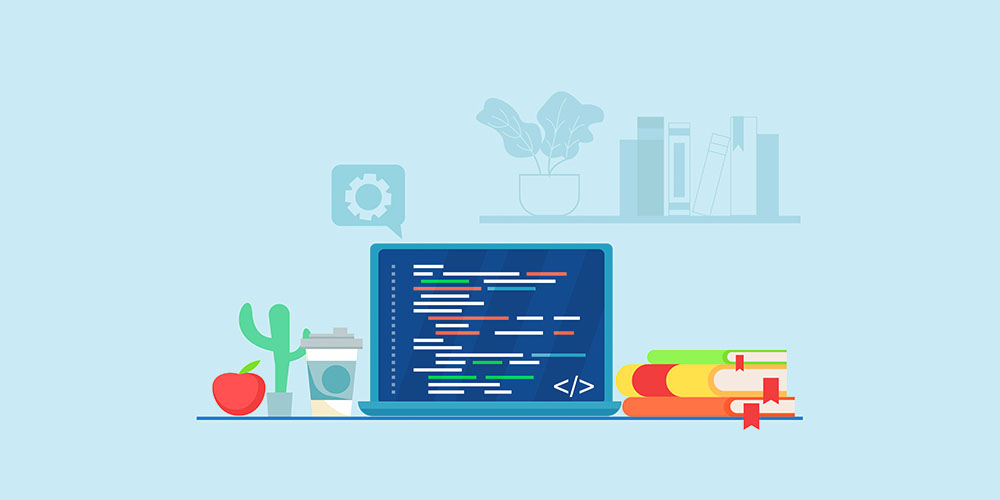
$20.00 Value
Create 5 JavaScript Coding Projects from Scratch Course
Laurence Svekis
72 Lessons (7h)
Lifetime
Terms
- Unredeemed licenses can be returned for store credit within 30 days of purchase. Once your license is redeemed, all sales are final.
2 Reviews
4/ 5
All reviews are from verified purchasers collected after purchase.
CS
CHRISTOS SEITANIDIS
Verified Buyer
Great for Javascript game development as content and quality! I like it very much! God bless! All the best!
Jan 13, 2022
GL
Gregory Lufkin
Verified Buyer
I bought this because I had believed that it was an introductory course. Unfortunately for me, there are some prerequisites (you need experience with JavaScript, HTML, and CSS) and I was looking for something to help me get started from scratch. From what I could tell it seemed like it would be good, but just not something that I can use.
Aug 11, 2021
Your Cart
Your cart is empty. Continue Shopping!
Processing order...