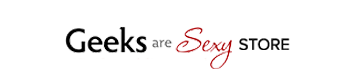The Ultimate Unity Game Development Bundle
What's Included

The Ultimate Guide to Game Development with Unity
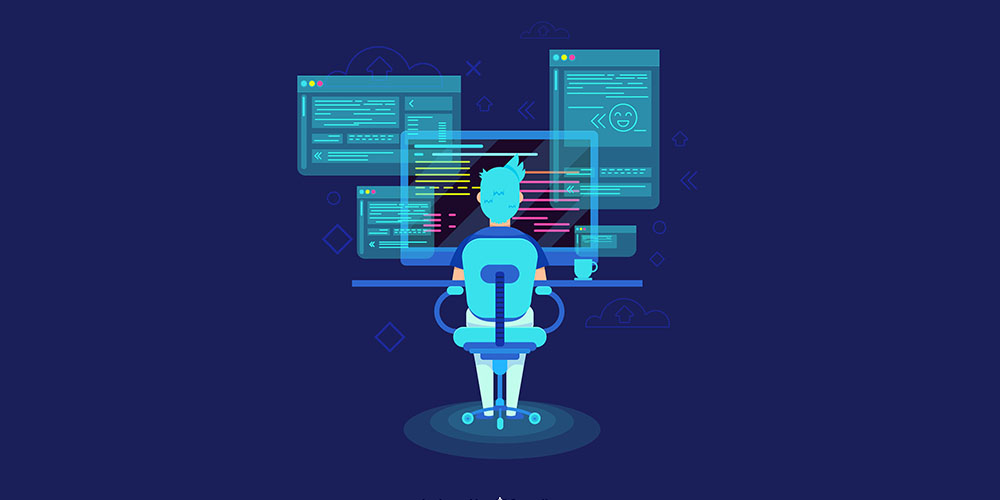
The Unity C# Survival Guide

The Ultimate Guide to Cinematography with Unity

The Ultimate Guide to 2D Mobile Game Development
Terms
- Unredeemed licenses can be returned for store credit within 30 days of purchase. Once your license is redeemed, all sales are final.
Yang Kyu Lim
It was nice to have the opportunity to watch and utilize high-quality lectures that are being used on Udemy at an affordable price. We look forward to being active in the future.
George Pirvu
I went through the Unity C# Survival Guide and Jonathan Weinberger does a great job explaining the basics. There are a few advanced topics that would require more details imo, but overall I am happy with my purchase.
Winter Healer
All that i expected and then some. Easy to use interface for the website that the course is on and the courses are not that fast paced as I expected, which is super, being that kinda slowish let's me learn something.
Stevenson L. Parks
Unity Game Dev Bundle is not only courses to help those who want to learn game design, it's also insight on why games are successful as well as giving you the data on launching a successful game on all platforms. I follow Unity on facebook and I always download their case-studies from their website. I don't think that I would even be interested in game dev if it weren't for Unity.
Adam Reardon
I have found it very easy to follow the instructors directions in his videos. The game we have been building is at the point where we can move the player and shoot our laser.
Kelsey Martin
I liked how the instructor did not speed through the lectures. They were clear and it was nice how they would show all the steps.